Otlas help Section
Managing your Otlas profile
Managing your Otlas profile
- Register an organisation or group
- Add a project to your profile
- Why should I add a project?
- Add a partner connection
- Why should I use partner connections?
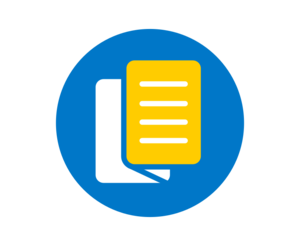
Register an organisation or group
First you need to login, once on the profile page, you will find on the right-hand-side the section Your SALTO tools and there you select the link under the Otlas partner finding section “Manage your profile”.
You will be sent to automatically fill out your organization details, but they will not be published yet. Once you are ready, you can select the button “Publish your organization profile”

If you are logged in to your MySALTO account, you can click the button “Manage your profile” in the Otlas top bar. There you will access the Otlas profile dashboard, from here select the button “Add a new project”. You can add as many projects as you like. Don’t forget to update the project information whenever you have found a partner (or all partners).
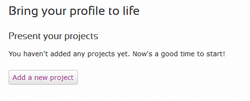
By adding a project you make other organizations aware that you actively wish to cooperate with others within a specific theme or form. It makes it easier for potential partners to find you. It can be just a wild idea or a very concrete project – it’s up to you. You will plan the project with the partners you find. Most Otlas users want to do a project that can be funded by EU’s Youth in Action programme, but you may use the tool as you wish.
If you are logged in to your MySALTO account, you can click the button “Manage your profile” in the Otlas top bar. This takes you to your Otlas profile dashboard, where you see the button “Add a new partner connection”. Click the button and start typing the name of the partner organisation in the text box (at least three letters). Click on the correct name and then on the Choose button. Next, select the project from the menu on which you cooperate and then click Continue. An e-mail is sent to the organisation you chose, and they need to confirm the partner connection if it is the first time that you connect to each other. Either of you can always cancel a connection at any time.
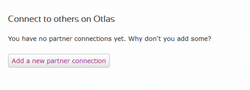
Why should I use partner connections?
A partner connection in Otlas is a way of showing that you intend to cooperate, or have cooperated with the connected organisation or group in one or several of your projects. Partner connections can only be made with partners who have an Otlas profile. By using partner connections others can see which organisations or groups that are active projects-makers in the youth field, and if you hesitate to cooperate with a new unknown partner, you can check their partner connections and ask former partners for references.
Futher questions
If you have further questions, please write to the .